In this simple tutorial, I'll tell you how to download music from Pandora for free and for offline use. Pandora, the popular digital radio app for your phone, whilst free to download, doesn't allow users to listen to songs offline without having to pay a hefty subscription fee. That's all about to change with a browser add-on.
First off, you'll need to install the 'TamperMonkey' add-on. This will allow you to view the internet your way, in fact this same plugin enables you to remove the annoying Pinterest 'Login/Sign up' window. Pretty useful, ain't it? To install, just click on the browser you're using below and you'll be sent to an official download page.
GOOGLE CHROME MOZILLA FIREFOX OPERA SAFARI OTHER
Now that you have the add-on installed, all you need to do is copy and paste the URL below into your web browser. A page will appear (like the one pictured above), now just simply click install. I know, that was extremely hard. Just one step to go now.
https://greasyfork.org/scripts/1816-pandora-freemium/code/Pandora%20Freemium.user.js
Ok, nearly done. Now just go to Pandora.com. There, you'll discover a new "Freemium" option on the right of your screen to the left of your email address. Click the button and you'll be presented with a window, just make sure the 'show download button' option is ticked. It's also worth noting that with the add-on installed, you will be given unlimited song skips and no advertising breaks. Now a download button should appear below the song you're playing, alongside the "buy" and "share" buttons.
Abracadabra! You're done.
You can now download Pandora Radio Music for offline use,
unlimited skips and no advertising.
Also, unlimited Selena. Yeah, I know, don't judge.
Abracadabra! You're done.
unlimited skips and no advertising.
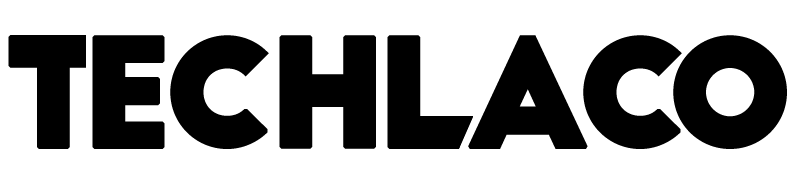



Write a comment
Post a Comment