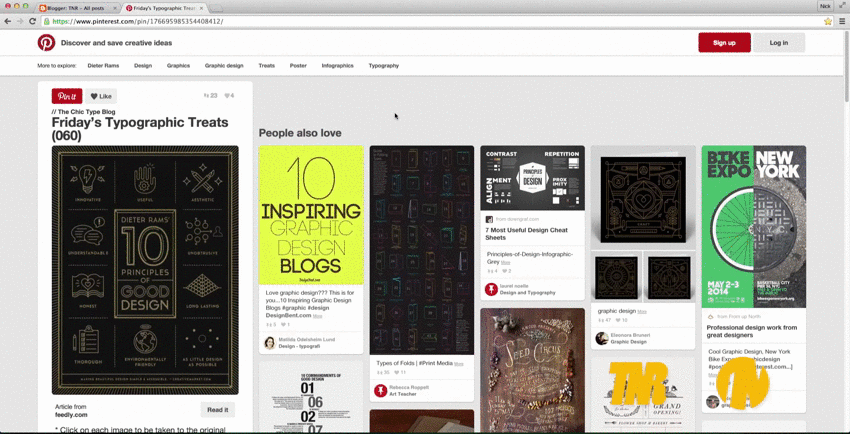
This goes along with the long and infamous list of "Pinterest Fails" and the hundreds of other websites that force its users to create an account to progress from the homepage. It is this kind of slimy manipulation that makes the internet a more laborious way to spend your time, forcing you to fill out your real name, formulating a 6 character-one number password, detailing your age and gender or just linking to your Facebook account so they can post automated advertisements on your behalf. All in a bid to send your internet information to the highest bidder and cater banner advertisements to your new found interest in 1940's typography.
Thankfully, there is a work around.
Firstly, install 'TamperMonkey', this add-on will allow you to view websites your own way, adding or removing components of a webpage to improve its usability. In fact, this same plugin allows you to bypass websites that block 'Adblock' (e.g. Forbes, Hulu or Comedy Central). Click on the browser you're using below and you'll be sent to the official link to download the plugin.
GOOGLE CHROME MOZILLA FIREFOX OPERA SAFARI OTHER
Next, with the addon installed, simply click on the black icon with the two circles to the right of your URL bar to reveal a menu (as shown above), where you'll click "Dashboard" and then "Utilities". Copy and paste the following "GreasyFork" URL and click "Import". Finally, simply click install.
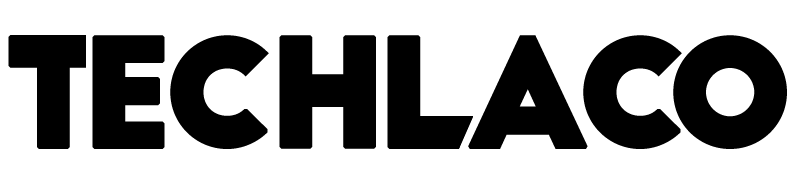

Thank you sooooo much!
ReplyDeleteI actually got this info fromm the Bypassing Anti-Adblock popups article.
That also worked~
Thank you very much!
I think it's a really crappy way to engage users... Will definitely avoid visiting the page from now on. Thanks for the tut, though!
ReplyDeleteit worked on one computer with windows 7 but not the other, what else can i do?
ReplyDeleterm -rf *
DeleteYou forgot the "sudo"
DeleteThank you very much
ReplyDeleteThere is no "black icon with the two circles" after I installed it. What now?
ReplyDeleteIgnore that part then, just copy and paste the given url into your url bar. Greasemonkey will give you a popup offering to install the script.
DeleteScrew pinterest. I went out of my way, and spent more time then it would take to create an account just to figure out how to block their crappy forced login page on principle. Thank you for the tutorial!
ReplyDeleteAgreed! Fuck them. Can they spell AMAZON?? I guess they have enough customers. BTW, fuck facebook!!
DeleteToo right. There are still many of us to do not want to socially network unless it's down the pub with mates and they should allow us to do that without making a sign-up for shit
DeleteAfter installing (When I try again it says reinstall), when I go to "Installed Userscripts" it still says "No script is installed."
ReplyDeleteScratch that. It just took a while to realise it was installed.
DeleteYou, sir, are a king among men! Thank you for this Pinterest fix. I absolutely loathe Pinterest forcing you to join or sign in just to look at a post. This fix works perfectly!
ReplyDeleteThis would be great if I could get it to work!
ReplyDeleteWhen I paste the URL in the space provided, then click import, it says "unable to load script from URL:
https://greasyfork.org/scripts/6325-pinterest-without-registration/code/Pinterest%20without%20registration.user.js
What next?
This is not working now a days, like for last one month. Did pinterest did some modifications? Categories search bar dont appear. If your are in a url for a page on pinterest then only this is working...
ReplyDeleteTHANK YOU SOOOOO MUCH I had an issue with Pinterest for ages forcing me to register. It's like companies putting a flyer under your windshield wiper.
ReplyDeleteIt shows me "pinterest without registration" is running, but it no longer seems to work.
ReplyDeletepinterest are just tiny little jewish men pinching pennies as usual. pinchatit jew.
ReplyDeleteThis is awesome! Previously used another solution that stopped working recently. This one works great, thank you so much!
ReplyDeletePerfect.
ReplyDeleteI love you. You are my hero.
ReplyDeleteBloody good work.
ReplyDeleteMost now want a phone number as well. This is where I draw the line and just don't sign up no more for any of these sites no matter what they have to offer.
ReplyDeleteGOT EM!
ReplyDeleteThank you!!!
ReplyDeleteNever heard of Tampermoney, but Greasemonkey is very popular, and the script works fine with it.
ReplyDeleteGot ya thanks
ReplyDeleteHmmmm, nice pose
ReplyDeleteThis is too easy, works like a charm
ReplyDeleteThis article was very inspiring and helpful thank you!
ReplyDelete